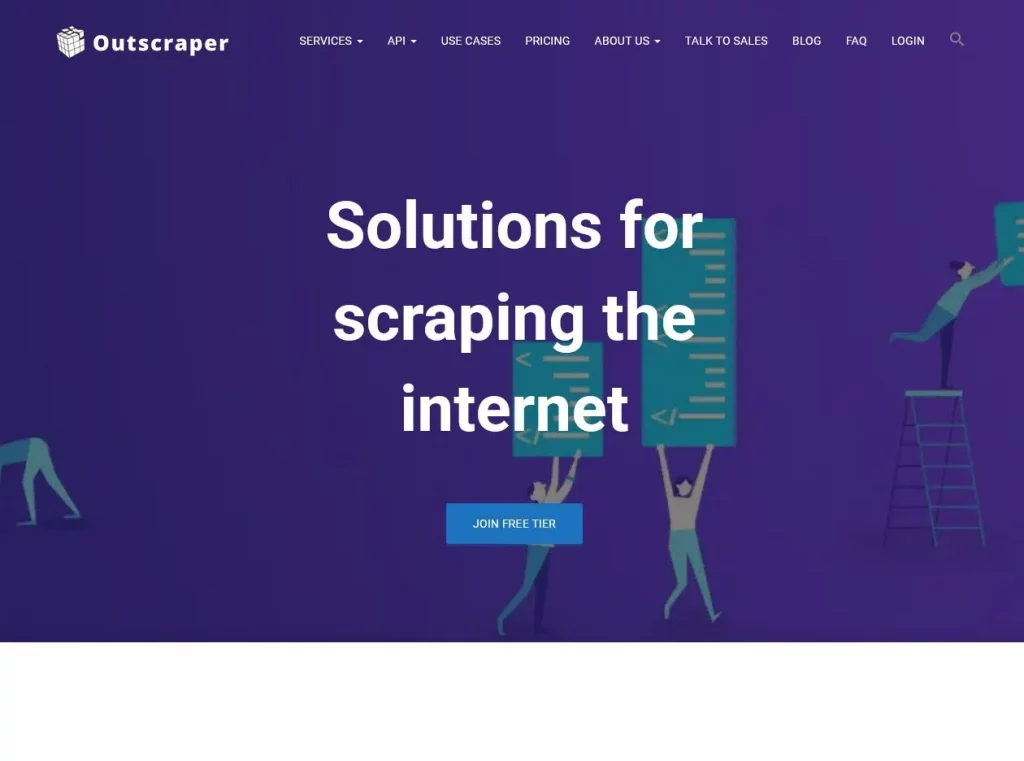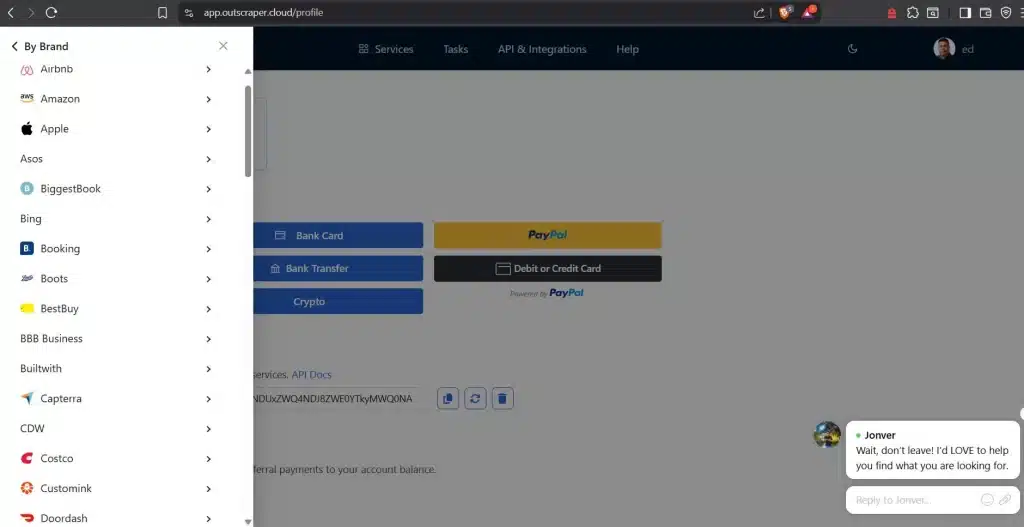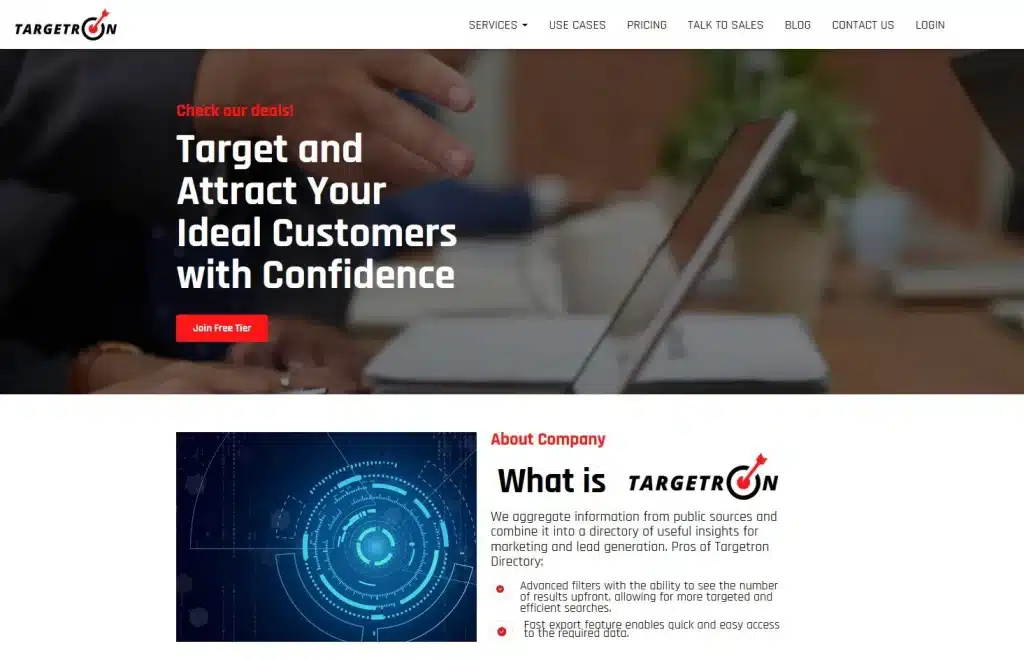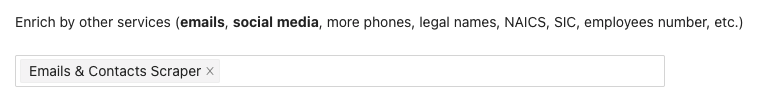Table of Contents
What if you could land 10 new clients from just one scrape of local business data? And the kicker is, you don’t need to write a single line of code.
I know, it sounds almost too good to be true. But that’s exactly what I did.
Whether you’re a marketer, SEO consultant, developer, or lead generation specialist, scraping Google Maps can be a major leap forward. With the right tools and best practices, it becomes a powerful, scalable, and legal way to uncover business opportunity in any niche and in any location.
In this post, I’ll break down:
- How I scraped 2,000 businesses and closed 10 SEO clients.
- Which tools I used (and which ones failed me).
- Navigate the legal and ethical side of scraping.
- Practical best practices and killer use cases you can implement today.
Let’s dig in and unlock your next wave of clients.
What is Google Maps Scraping?
Google Maps scraping is the process of extracting publicly available data from Google Maps listings such as business names, addresses, phone numbers, websites, categories, opening hours, and reviews.
To simplify Google Maps scraping, consider you’re in a situation wherein you want to extract precise business data from Google Maps. Some people will immediately think about “API.” They think limitations, complex code, and a hefty price tag per data point.
Google Maps scraping gives you complete control, unlimited targeting, and far more data per dollar, unlike the ones that are provided by the official Google Places API.
Web scraping will give you:
- Complete control: You get exactly what you need, when you need it.
- Unlimited targeting: Zero in on any location, any business type.
- More data per dollar: Way more value for your dollar than traditional methods.
It is important to note that we’re talking about collecting publicly available data; it’s not hacking, bypassing paywalls, or accessing private information.
The best part of web scraping is the availability of no-code tools. You don’t need to be a developer, but you can still build hyper-targeted lead lists, conduct deep competitor analysis, or enrich your CRM records in mere minutes.
Real Case Study: How I Landed 10 Clients from One Scrape
Let’s get real. Generating leads can be a grind. I know, because I’ve been there.
For my own SEO consulting business, I needed a consistent flow of new clients. So I set out to scrape data from over 2,000 local businesses in Los Angeles focusing on specific industries, like HVAC providers, and cleaning services. I aim for a solid list of decision-makers for cold outreach.
My initial attempt, using a mix of scraping tools, was… well, a lot of work for minimal gain. Out of the 2,000 businesses scraped, only about 500 leads were actually verified. And the final client count? A grand total of ONE.
That’s when I switched gears.
I discovered Outscraper and Targetron!
The difference was immediate and staggering. Why? Because these tools, specifically Outscraper, allowed me to filter contacts from decision makers, giving me company insights and offering verified email addresses.
By using different enrichments and Advanced filtering, you can save extra time on what specific data to focus on, like companies with websites only, without websites, operational only, with phone and email only, and with good rating or with bad rating only.
This wasn’t just raw data, but an actionable, high-quality intelligence that cut through the noise. The data came out clean, enriched, and perfectly formatted for outreach.
The undeniable results? That one strategic scrape yielded 10 new SEO clients.
That’s 10x improvement in client acquisition. This isn’t about luck but about utilizing the right tools to transform your lead generation.
But wait, there’s an additional bonus from Outscraper:
What sets Outscraper apart, aside from scraping Google Maps Services such as Google Maps, Google Search, Google Reviews, and YouTube. You can also scrape data from other popular websites.
Is Google Maps Scraping Legal?
This is often the first question that comes up. And it’s a good one.
The short answer? Yes, when done right.
Look, Google Terms of Service do prohibit automated data collection. You’ll find that language in almost any major platform’s ToS. But here’s the crucial distinction, and why millions of businesses still leverage public data.
The data on Google Maps is publicly visible. It’s out there for anyone to see. And when you approach scraping responsibly, especially for internal use and not for massive resale or spamming, it operates in a legal “gray area” that’s widely recognized, and frankly, utilized by countless companies.
In the real world, you can think of this way: when you walk into a store and write down prices on a notepad. You’re not breaking the law. Web scraping is just automating that process for publicly available information.
Here’s the strict code I follow to keep things ethical (and legal):
- Public Data ONLY: I only ever collect information that is already visible to anyone on the web.
- Internal Use & Growth: The data is strictly for my own lead generation, market research, and client acquisition.
- Personalized Outreach, Not Spam: This data empowers targeted campaigns, not blasting unsolicited emails.
- Zero Red Flags: I’ve personally never received a single block, ban, or warning from Google for this approach.
The bottom line is the fact that my clients have never once questioned the legality of my approach. Why? Because I’m using publicly available information to deliver a valuable service that they genuinely benefit from.
The Best Google Maps Scraping Tools (No Code Required).
Alright, you know why this works. Now, let’s talk about the how.
I’ve personally tried dozens of Google Maps scraping tools, many of which promise the moon but most of them deliver dirt. But there are a few that live up to the hype.
And because I believe in cutting straight to what really works, here’s my #1 recommendation for no-code Google Maps scraping, along with the reasons why they’re on top.
Outscraper (My Top Pick)
If you remember my client case study, this is the tool that fundamentally changed the game for me. It’s the reason why I went from 1 client to 10 from a single scrape.
Why am I bullish on Outscraper?
- Built-in Email Verification: This is HUGE. Forget scraping a list of dead ends. Outscraper lets you filter for verified email addresses right from the start.
- Next-Level Data Enrichment: It doesn’t just pull basic info. Outscraper automatically enriches your leads with crucial data points like business categories, domain names, company insights, phone number enricher, phone identity finder, and even social media profiles.
- Enrichment Packs: Outscraper also offers different enrichment packs composed of recommended packs, cold email outreach pack, and cold calling campaigns pack.
- Commonly Used Filters: These filters are inside the Outscraper dashboard. You can add “Only with website,” “Only without website,” “Operational only,” “With phone,” “Verified,” “Good Rating,” and “Bad Rating.” Adding more filters is very easy also. To learn how to use Outscraper’s filters, follow the detailed tutorials.
- Impressive Advanced Filters: Sometimes Google Maps adds other categories to your search. Advanced Filters allow you to ignore such categories and pay only for the matched items.
- User-Friendly Scraping Dashboard: The tool is designed for non-developers. If you can click a few buttons, you can run powerful scrapes with its clean interface, which is intuitive, and gets you results fast.
- Smart “Pay-As-You-Go” Pricing: No complex subscriptions or hidden fees. You only pay for the data you extract, making it incredibly cost-effective.
Other Strong Contenders (Worth a Look):
While Outscraper is my go-to scraping tool because I consider it not just a tool but a lead generation system, there are other strong contenders. They have their own Google Maps scraping capabilities and might fit specific needs or workflows.
They all aim to simplify data extraction without requiring you to write code:
- Apify: Known for its vast “Actors” marketplace, Apify offers pre-built Google Maps scrapers. It’s highly flexible and powerful, especially if you need to integrate with other data sources or customize your data flows.
- Octoparse: A popular desktop-based visual scraping tool. It excels at handling complex websites and pagination, making a strong voice for visual learners. It offers a user-friendly point-and-click interface to set up tasks, but some advanced features might require some tinkering.
- Phantombuster: This tool specializes in “Phantoms,” which are pre-built automation scripts for various platforms, including Google Maps. It’s excellent for automating sequences across different online sources and is often used for social media and general lead generation.
- Bright Data: While perhaps best known as a premium proxy provider. Bright Data offers specialized scraping APIs and pre-built data collectors for Google Maps. It’s a powerhouse for serious data projects often favored by businesses with larger, more demanding data needs.
- MapDataScraper: A new player in the web scraping market but already made some traction in the scraping community with it’s user-friendly interface and fast download. It focuses mainly on Google Services such as Google Maps scraping, Google Maps Reviews, Google Maps Photos, Email & Contacts scraper, and Email Address Verifier.
- LeadsScraper: Another new player in Google Maps scraping space, but some prominent scrapers are already taking notice. LeadsScraper focuses on lead generation with products such as Google Maps Scraper, Phone Identity Finder, Company Insights, Emails & Contacts Scraper, Phone Number Enricher, Email Address Verifier, and Similar Web Scraper.
Prefer Done-For-You Leads? Try a B2B Database
Not everyone is keen on the idea of data scraping, even with no-code tools. And that’s perfectly fine! Sometimes, you just want a ready-made list of high-quality leads without any setup.
If that sounds like you, a premium B2B lead database can be your direct route to decision-makers.
Targetron: This is a solid option if you’re looking to bypass the scraping process entirely. The fastest-growing and highly-recommended directory provides a curated B2B leads database, allowing you to quickly filter and access prospect information based on industry, company size, location, and more.
It’s a “set it and forget it” approach to lead generation, ideal for those who prioritize immediate access over custom data extraction. You’re buying access to pre-verified data, letting you jump straight into outreach.
Use Cases of Google Maps Scraping (Specific Applications)
- Lead Generation: This is the big one. Forget cold, untargeted outreach. With scraped data, you can build hyper-targeted outreach lists, segment with precision, and create personalized emails that convert.
- Market Research: With Google Maps scraping tools, you can analyze competitors ethically. You can benchmark local saturation if the target niche is already flooded or not. Spotting areas where businesses are lacking to identify service gaps.
- SEO Audits: Check citation consistency of Name, Address, & Phone (NAP) by quickly finding discrepancies for local SEO ranking factor. You can also monitor GMB Reviews at scale by tracking ratings and review counts for hundreds of businesses.
- Location Intelligence: If you are thinking of expanding your service area, Google Maps data is your strategic compass. See the density of potential customers or businesses in new territories before committing.
- Logistics and Supply Chain Optimization: When you’re planning for efficient delivery routes, you should identify optimal warehouse locations. For example, a food delivery service needs popular times to optimize delivery zones and driver allocation.
- Email Automation & CRM Enrichment: Match listings with Domains and Emails by automatically connecting basic business info with verified contact details.
- Reputation Management: Don’t wait for crisis, protect and grow your Brand by tracking reviews and ratings across locations. Spot negative trends early by catching declining star ratings or surging negative reviews before they escalate.
- Real Estate Analysis: As a real estate agent, you can scrape data on amenities near properties they are listing to highlight selling points.
- Data Aggregation: If you’re an owner of a local business directory website, you can use web scraping to automatically update your lists with new businesses from Google Maps.
Benefits of Google Maps Scraping
- Access to Comprehensive & Updated Business Data: Google Maps data is a vast repository of business information. With scraping, you can access this data in structured, usable format that often exceeds the limitations of official APIs for bulk data.
- Overcoming API Limitations: Scraping can often bypass the official Google Maps APIs usage limits, pricing structures, or restrictions on the type of data and the quantity of data that can be extracted.
- Efficiency and Automation: Manual data collection from Google Maps is time-consuming and error-prone. With scraping, you can automate this process, saving time, energy, and resources.
- Cost-Effectiveness: For large-scale data collection, scraping can be more cost-effective than manual methods.
- Advantage Against Competition: When you understand market trends, competitor strategies, and customer sentiments, your business can adapt and innovate to stay ahead.
- Data-Driven Decision Making: The collected data provides valuable insights that could be used by businesses to make informed decisions about marketing, sales, operations, and strategic planning.
- Identifying Gaps and Opportunities: As business owners or marketers, you can uncover niches, unmet customer demands, or geographical areas with low competition that could lead to new business opportunities.
Alternatives to Google Maps Scraping
Aside from the popular brands mentioned already, there are other popular alternatives to Google Maps scraping, but most of them fall short.
- The Google Places API: Although widely known as Google’s official way to access business data but you will be restricted by the number of requests you can make, which limits your scale. It is also expensive as API calls add up, and you’ll be paying per data point, which could become very costly for large-scale data collection. Custom filtering or advanced data fields are not an option.
- Third-Party Lead Database: A pre-compiled lists you can buy and access, you can have an instant access to a large volume of leads and no scraping is required. The problem is it’s often outdated and offers limited categories. That’s the reason why we only recommended a leads database if they solved this kind of problem, and Targetron is our choice.
- Manual Research: This is the old school method. This is where you or a VA manually go through Google Maps, copy-pasting data. It is highly accurate if done correctly, but it’s incredibly time-consuming. This option doesn’t scale and is simply not feasible for anything beyond a handful of leads.
Conclusion
Now that you’ve seen how Google Maps scraping became a powerful, ethical, and scalable way to find your next clients. You should forget about outdated lead lists or expensive APIs. With the right no-code tools, you can gain complete control, unlimited targeting, and a massive ROI for your lead generation efforts.
My own experience, going from 1 client to 10 with a single scrape, proves it.
This is not just about data, you should take action if you are aiming for real business growth.
Sign up for Outscraper today! Pick One niche, One location. Focus ensures immediate, tangible results.
Run your first scrape. Leverage Outscraper’s filters to get the exact decision-makers you need. Launch your outreach by using this high-quality data to craft personalized campaigns that convert.
Stop wishing for more clients. Go out and scrape them. Use Outscraper!
FAQ
Google Map scraping, harvesting, or extracting is a process of getting all the information about places (name, address, coordinates, site, phone, working hours, etc.) from the Google Maps site. It automates manual exporting of the data.
Scraping and extracting of public data is protected by the First Amendment of the United States Constitution.
Data from Google Maps can be used in many fields. The most common case is prospecting new customers for your business or using the data for AI and Machine learning. Google Places data also can be a source for building your application.
Yes. You can use Emails & Contacts Scraper along with Google Maps scraper to enrich the data from Google. In order to do so, select “Emails & Contacts Scraper” in the “Enrich by other services” section on the Google Maps Scraper page.
We’re extracting only publicly available data, and the scraper works as a browser for data scientist, developers, and marketers.
The mechanism to guarantee PII-free data is to select what columns you want to return.
No. All scraping activities occur on Outscraper servers, ensuring that your IP address is not utilized for data scraping. You can close your computer an the scraping task will still be running.
Using Python programming to automatically collect business data from Google Maps without having to do it by hand.
An API is a tool that lets you access Google Maps data automatically. With a scraper API, you can quickly gather the information you need.