Everyone who does email marketing needs an email scraper at some point in their campaigns. The main purpose of email scrapers is to export emails from URL/domains lists. For this reason, everyone is looking for a useful free email scraper.

If you want to do email marketing for your own business, this article is for you. Email marketing has 3 stages. Find potential Clients, build email List and send emails.
Find Potential Clients
Finding potential clients is very easy thanks to Google. You can quickly list your potential clients with Google Search or Google Maps. We have explained how to do it with Google maps in this article previously.
It is also possible to collect the URLs of the businesses you target with Google Search. You can write the company pages that come out of Google Search results to your list one by one, but this will take a lot of time. The good news is that there is a free Chrome extension that makes this job a lot easier. It’s Link Grabber
Link Grabber: https://chrome.google.com/webstore/detail/link-grabber/caodelkhipncidmoebgbbeemedohcdma
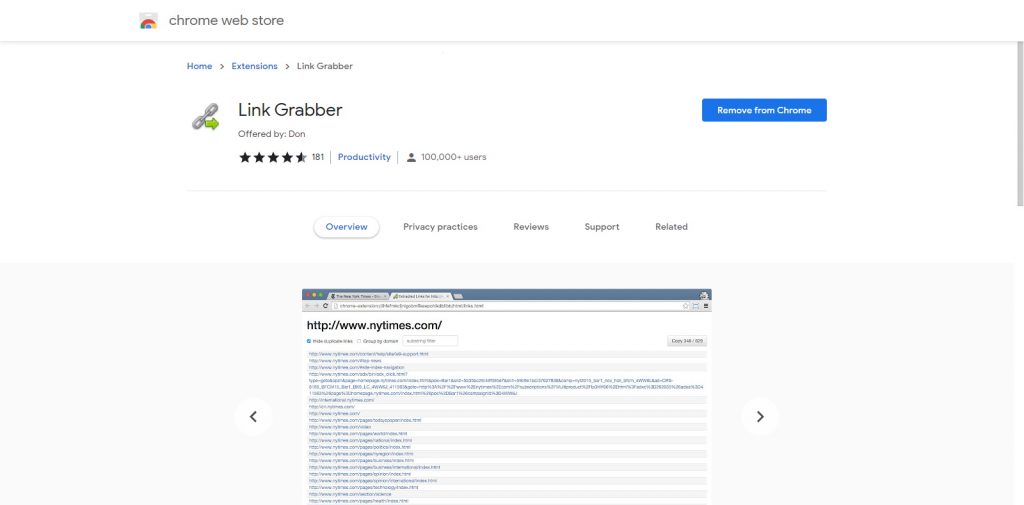
The extension’s main goal is extracting links from an HTML page and displaying them in another tab. It is very simple and useful. Just click on the extension from the Google search result page, and all the links on the page will be displayed in front of you.
At Marketing Hackers, you know that we love to talk about real life with use cases. Let’s do it again and choose a scenario. Our goal is to do email marketing to Fence contractors in Los Angeles. First, let’s grab the web addresses of businesses with Google Search with Link Grabber.
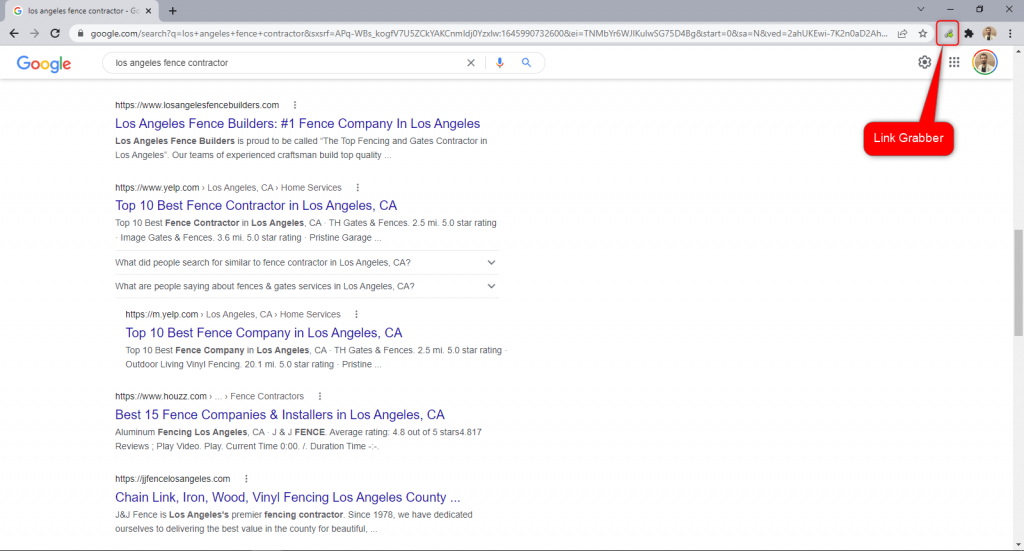
Clicking the Link Grabber button will open the links in a new tab. If you tick the ‘Group by domain’ box, the sorting will look better.
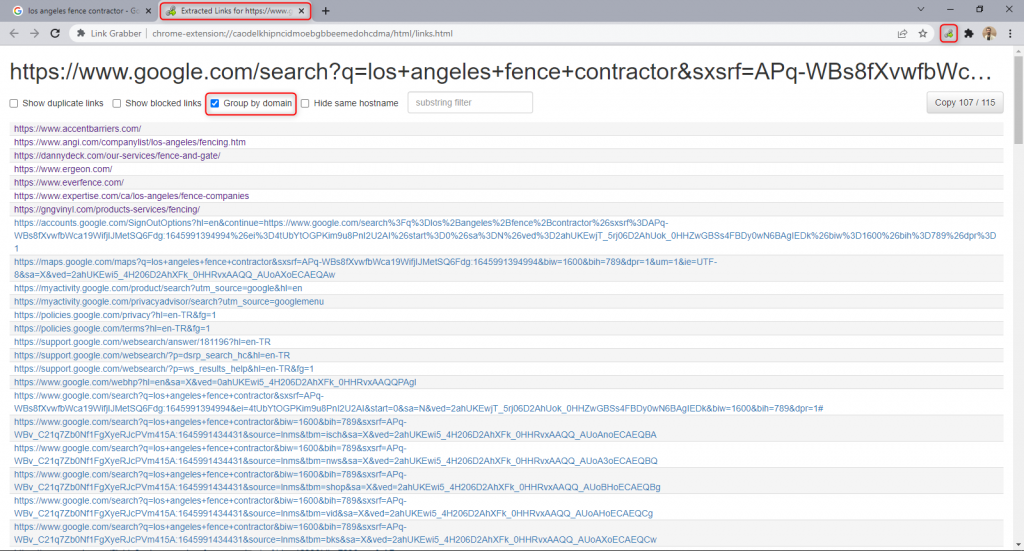
You can collect all these links in notepad. Finally we will clean up all these links, delete the duplicates and make them ready to scrape.
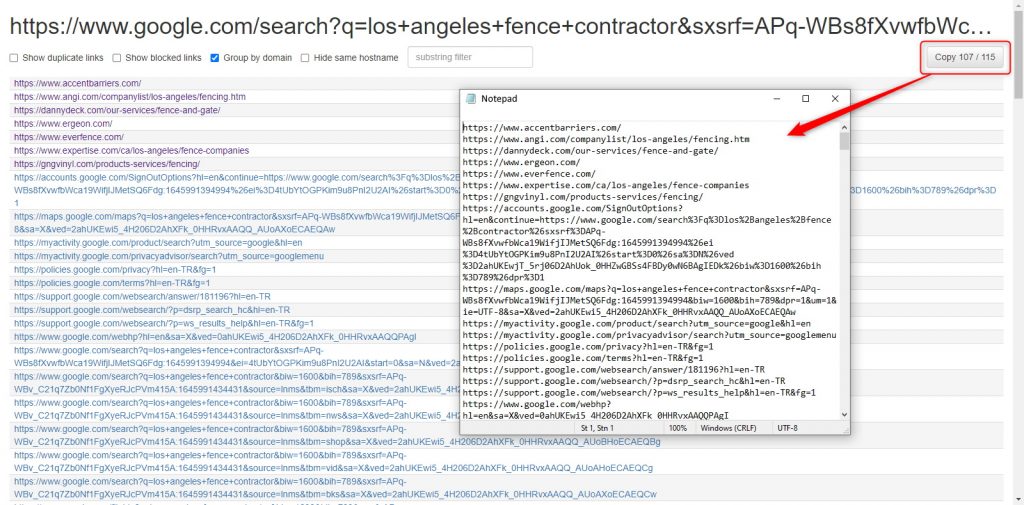
Scanned the 5 page results with Link Grabber and extracted the list. Of course, there are a lot of links in it. It won’t work for us in that way. That list need to be cleaned. At this point we will use Orange Fox URL List Cleaner Tool, which is another free web service. Copy all domains in Notepad and paste them into Orange Fox.
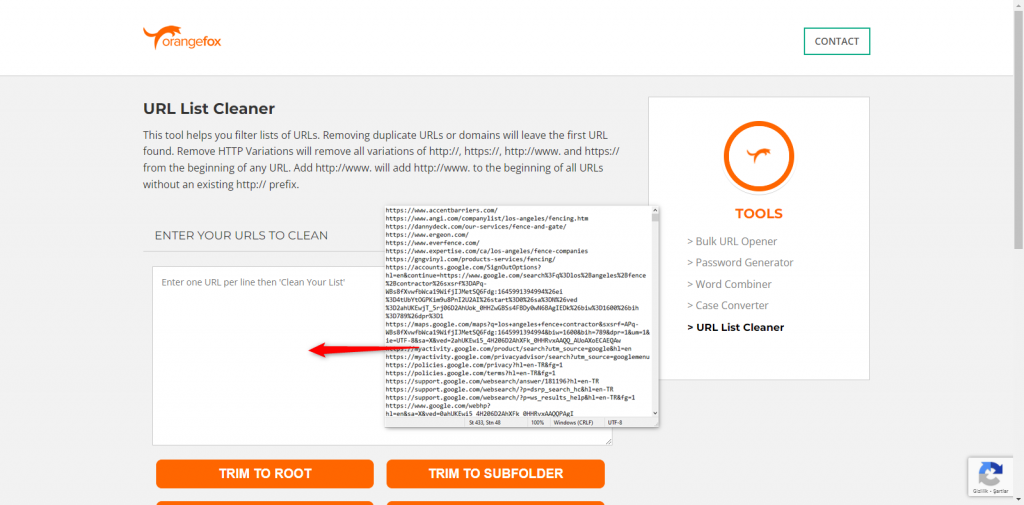
We got rid of duplicates and long links with the trim to root, trim to subfolder, remove duplicate URLs, remove duplicate domain and remove http variations buttons.
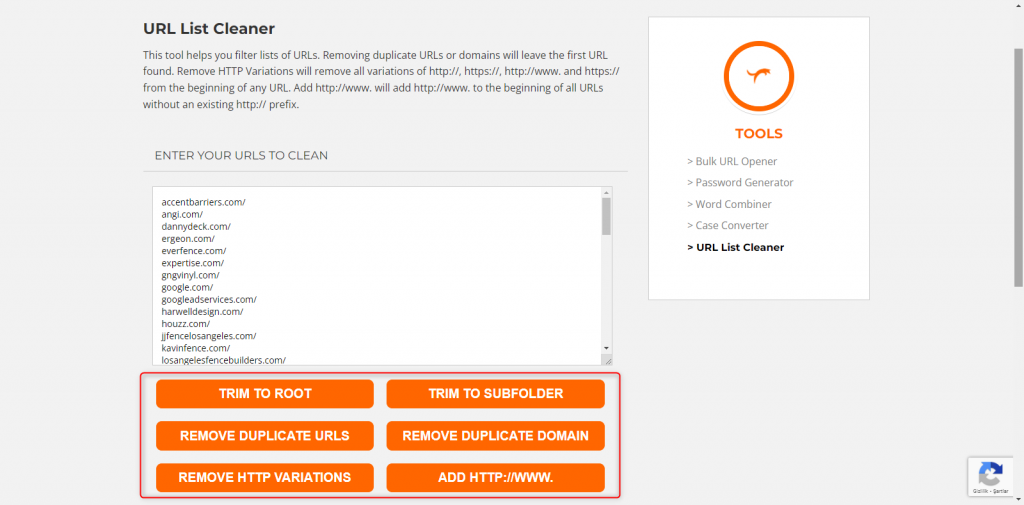
Our list is almost ready. In this list, we can clean the websites like general directories and Google links instead of direct fence contractors.
Email Scraper Tools
On email scraping side, we have 2 roads ahead of us. Outscraper offers single and bulk email scraping services. The “Domain Emails Search” service, which scrapes a single domain freely. It’s a complete free email scraper. You can scan the URL/domains in your list as much as you want with this service.
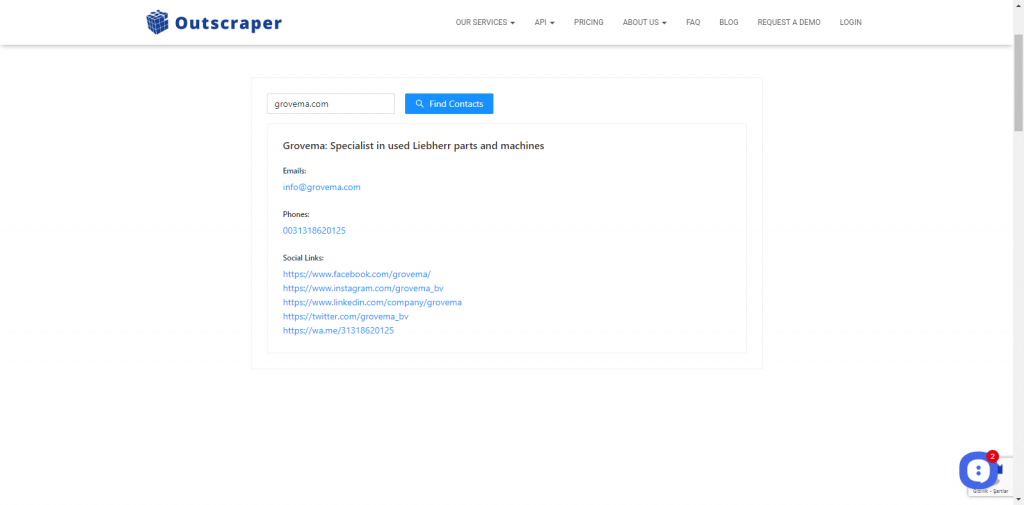
With this service, emails, phones and social media accounts can be scanned with one click. We can scrape all the domains in the cleaned list one by one. The fact that it’s free is definitely a big plus. But unfortunately, this can sometimes take a very long time. The other service can be used when you think it will take too long.
Other Outscraper service is “Emails & Contacts Scraper”. It allows you to scrape emails and contacts from a list in bulk. Outscraper offers free email scraping for up to 500 domains. You can prepare your list accordingly. For more you check it out here.
The tool can be accessed by selecting ‘Emails and Contacts Scraper’ service from the dashboard’s left panel that welcomes you after you registration. Using the service is very easy. It just wants us to paste the list in the ‘Domains or URLs’ box or upload the list directly as CSV/XLSX/Parquet file.
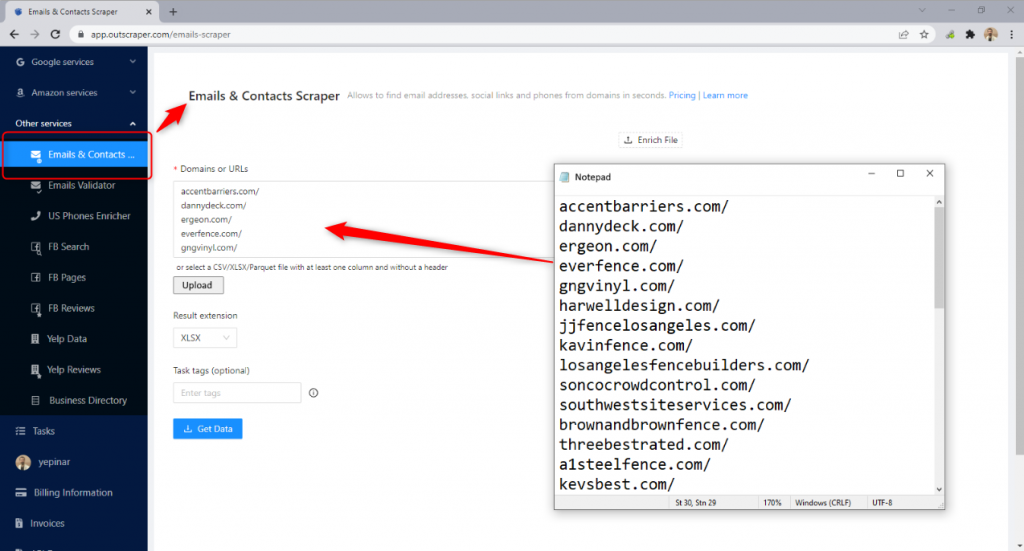
All that’s left is to click the ‘Get Data’ button after doing this. The result will be directly in our hands. If you are curious about the result of this task, you can download it here: Free_Email_Scraper_Result
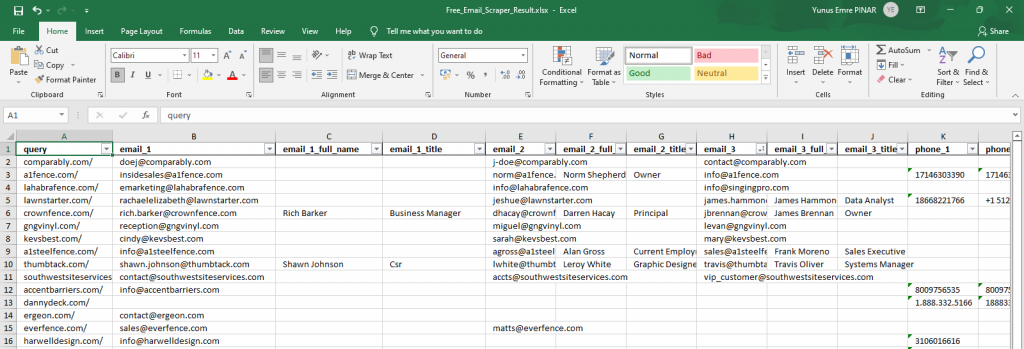
That’s it! We handled the first 2 steps of the email marketing part easily with free tools. step three may require different tools for everyone. Those who use Outlook, Google Workspace, or who use a mass email service can use the email lists according to their own preferences. Do not forget to take all precautions to avoid spam while doing email marketing. We wish you luck.
Don’t miss Marketing Hackers articles for your business and marketing campaigns. See you in the next article.
Leave a Reply
You must be logged in to post a comment.