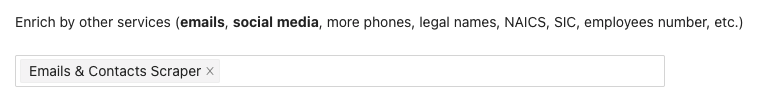Introduction to Cold Outreach & Email Marketing
Remember the good old days of cold outreach? Sending a few hundred emails to a generic list, sit back, and wait for the replies.
It sounds nice, right?
But in reality, both you and I know that’s not how it works anymore. You are still relying on unproven methods, sending general emails, and hoping that it works sometimes. The results are having a high bounce rate and silence.
And for good reason. GetResponse’s study showed an average email bounce rate of 2.33% and open rates hovering around 39.64% across all industries. The old approach is ineffective and goes straight to the spam folder.
So what’s the secret to getting a response?
The answer is targeting.
As a marketer and business owner, you should build a list of exactly the right people you want to reach. Instead of a generic email list, you should find ways to have a list of decision-makers who are actually interested in what you have to say.
That’s the power of an email scraper.
In this guide, you’ll discover how to use an email scraper not as a shortcut, but as a tool to build targeted, high-quality lists. You’ll also learn how to write personalized emails that get opened, replied to, and ultimately supercharge your cold outreach performance.
And with email marketing providing a staggering $36 for every $1 spent on average, learning how to do it right is not just an option, but its the best way to get a return on your time.
Step 1: Ditch the Generic and Get Granular (List Building with an Email Scraper)
The old days of building an email list are no longer effective. Most email marketers buy a generic list and hit send on hundreds or thousands of random contacts. They get a bunch of bounces and spam complaints, which is a complete waste of time and could hurt their reputation.
The most successful marketers today don’t just rely on a generic list; they use a targeted list.
They pinpoint the exact person they want to reach and go straight for them. And the secret to their success? They’re not buying lists. They’re building them.
This is just one of the benefits of using an email scraper.
The scraping tool can act as your personal assistant. It’s a simple, automated tool that does the tedious, manual work of finding and collecting publicly available email addresses and contact information from specific web pages.
No more copying and pasting from social media profiles one by one. No more guessing email formats.
So, where do you find your targets? Here are the commonly used prospecting sources:
- “About Us” Page: Target the “About Us” or “Team” pages of companies you’d love to work with. You will find decision makers on the company’s website.
- Industry Directories: Hunt down industry-specific directories and professional association websites. They’re often rich with highly-qualified contacts.
- Event and Speaker Lists: Scrape attendee or speaker pages from industry conferences and webinars to find people actively engaged in your niche.
- Public Government Databases: Many government websites have public records that can be a valuable source of B2B leads.
- Online Forums and Communities: Places like Reddit and other niche forums are filled with professionals openly discussing their roles, companies, and pain points.
- AI-Powered Tools: The new wave of email finders uses AI to find and verify email addresses from across the web.
As an advanced tip, don’t just settle for a tool that keeps an email address. The best email scrapers also pull in other data points like name, company, and job title. This extra information is crucial for the next step, which is personalization.
Email Scraping Tools
Although email scraping tools themselves are not the sources of data, they are a key part of the process. They are the engine that collects the data from publicly available sources we just discussed.
These tools are what allow you to automate the process, apply filters, and pull in the specific data points you need for effective outreach.
List of Most Popular Email Scraping Tools
- Outscraper’s Email and Contact Scraper
- Hunter.io
- Findymail
- Apollo.io
- Skrapp.io
Step 2: How to Craft Cold Outreach & Emails That Get Replies
You’ve built the list. Now it’s time to send your first email.
But hold on. Don’t hit the “send” just yet. The goal here is not just to blast another generic message. It’s to craft a cold outreach and an email campaign so valuable and personalized that it stands out.
The principle is simple: Find something your prospect is already interested in and give them something bigger and better than what they’ve seen before. The data you scraped in Step 1 is the key to unlocking this.
Here’s how to do it using the 3 P’s of Personalization:
- Pain Points: Use their job title and company to identify a problem they’re likely facing. Instead of guessing, you’re making an educated assumption.
- Proof: This is where you show you’ve done your homework. Mention a specific, public detail about them or their company.
- Personalized Value: Don’t just sell-provide something genuinely helpful. This could be a case study of how you helped a similar company, a short tip, or a link to a resource you created. The goal is to make them feel like they’re getting value, not a sales pitch.
Real-World Examples:
The Old Generic Way of Sending Emails
Subject: Collaboration Opportunity
Hi [Name],
I am a [Your Title] at [Your Company]. We help businesses with [Generic Benefit].
I think we would be a great fit to work together.
Are you available for a quick 15-minute call next week?
Best,
[Your Name]
The New Way of Sending Emails (New Cold Outreach Techniques)
Subject: Your recent post on AI ethics
Hey [First Name],
I was just reading your recent post on [Company Name]’s blog about the ethics of AI
in marketing. I thought your take on the "black box" problem was spot-on.
It got me thinking about how we help companies solve that exact issue. We recently published
a case study on how we helped a company in a similar space reduce their AI's false positive
rate by 40%.
Would you be open to me sending you a quick, 2-page summary of that case study?
Cheers,
[Your Name]
As a suggestion, please keep your emails short. People nowadays are busy. Aim for 50-125 words. If they’re interested, they’ll reply. The goal of this email isn’t to close a deal, but to get a response.
Now that you’ve got your targeted list and an impressive email, it’s time to put it all together. But don’t just send it out and hope for the best.
Step 3: The (T-E-S-T) Framework for Cold Outreach Campaign
Now that you’ve got your targeted list and email prepared, it’s time to put it all together, with a simple T-E-S-T Framework.
It’s a simple four-part system that means T is for Target, E is for Engage, S is for Segment, and T is for Track.
- Target: Have you narrowed down your list to a highly specific group of people? Remember that the old days of sending emails are over. Your list should be specific so that you can describe your Ideal Customer Profile in a few sentences. The more specific, the higher the chances.
- Engage: Is your email providing genuine value and not just a sales pitch? Every email should offer something of value.
- Segment: Have you grouped your prospects by a specific characteristic? While your entire list might be in the same industry, you can get even more granular. Segment by job title, company size, or recent activity.
- Track: Are you monitoring your open rates and reply rates? Without tracking, you’re flying blind. Use an outreach tool to see what’s working and what’s not.
The Importance of Hygiene (and Why It Matters)
Before you send your first email, there’s one more crucial step, which is called email hygiene.
This is all about validating the email addresses on your list. Why? Because a high bounce rate is a red flag to email providers. It tells them you’re sending to bad addresses, which can seriously damage your domain’s reputation.
Fortunately, many good email scrapers have built-in verification features just like Outscraper’s Email Validator. If yours doesn’t have a verification tool, use a dedicated email validation service to clean your list before you send.
The Follow-Up Sequence
Your campaign doesn’t end with a single email. The truth is, most replies come after the first message. Your follow-up shouldn’t be about being annoying. It’s about providing more value or a different angle.
Maybe your first email was a case study. Your follow-up could be a short tip or a question about a recent piece of their content. The goal is to stay on their radar without being pushy. A good follow-up sequence will be a series of value-adds, not just a “bumping” thread.
Conclusion
The era of generic email lists is over. The old way of sending hundreds or thousands of emails and hoping for a reply is a recipe for failure. It leads to low engagement, high bounce rates, and a bad reputation.
The solution is not to work harder but to work smarter. That’s where a tool like Outscraper comes in. It helps you build a highly targeted list of decision-makers and influencers. The tool gives you a powerful advantage from the very start.
This isn’t about spamming people. It’s about being focused on finding exactly the right people. By using a strategic tool, you can connect with your dream clients. This is how you stop prospecting and start getting real replies.
FAQ
Yes. You can scrape emails, phone numbers and social profiles from any number of websites by using Emails Scraper.
You can use Emails Scraper to get emails from any website. In addition, it extracts phone numbers, social profiles, and other data.
Outscraper’s Emails Scraper extracts up to 5 emails from any websites. Usually it’s more than enough, but if you need even more, please contact their support team.
Yes. You can use Emails & Contacts Scraper along with Google Maps scraper to enrich the data from Google. In order to do so, select “Emails & Contacts Scraper” in the “Enrich by other services” section on the Google Maps Scraper page.
Almost every company has a “contact us” page with it’s emails and phone numbers provided. Some of the companies even have team members emails listed on “our team” pages. You can go and find it manually or you can use Contacts Scraper to get emails, phone numbers, social profiles exported into a CSV/Excel file.
However, if you don’t have domains you can easily extract them from Google Maps by using Companies Scraper.